Taking a mobile-first approach I create responsive websites. They look great on any device (desktop, tablet and mobile).
I control and customize the user experience for each device.
Did you know?
Responsive Web Design increases your rankings in search engines!
See a Responsive site in action!
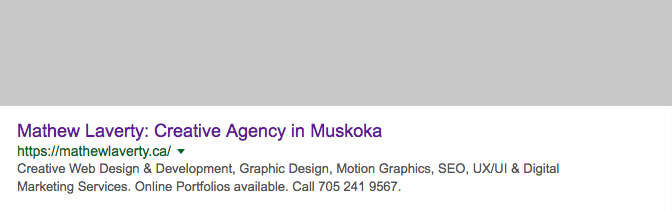
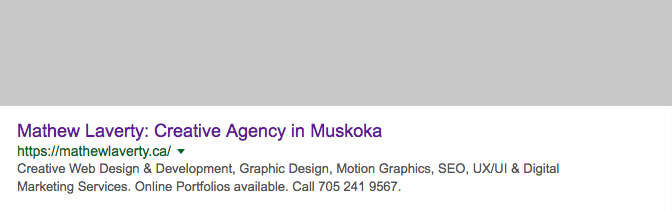
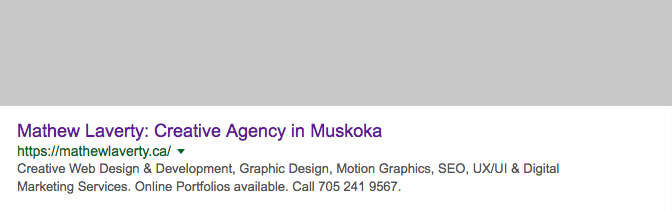
Step 1 :: In column A (Page) record all of your pages & posts in a separate row. This is for reference only.
Step 2 :: In column B (Meta Page Title) type in your Page Title as you would like it to appear in search engines. You will always want to include a keyword that the page is about within the page title. Next add a separator such as a "|" and then put your brand name.
In column C (Max 40-70) there is a character counter for column B. Make sure you stay within the required 40-70 characters of your title will be too short, or too long and get cut off in search results.
Note: You can use any separator that you like. Be creative. Examples: |, •, *, :, /, >, >>
Step 3 :: In column D (Meta Description) type in your Meta Description as you would like it to appear in search engines. You will always want to include as many keywords as you can in the meta description but it is important that you do not just put keywords seperated by commas. This needs to be written for the user and must read well and engage them to click into your website.
In column E (Max 156) there is a character counter for column D. Make sure you stay within the required maximum 156 characters of your description will be too long and get cut off in search results.
As a rule of thumb if you have extra space left over before you hit your character limit it is always ideal to put a call to action such as "Call 416 123 4567 today to get started!".