The #1 Content Management System for building websites
Starting as a blogging system way back in 2003, which has evolved into a full content management system. There are thousands of plugins, widgets, and themes available for free and for a premium price. It is estimated that about 25% of the internet runs on Wordpress.
Build a website without knowledge of HTML
WordPress is not just for blogs anymore. It is a robust content management system, letting you build and manage your site without costing you very much. If you can use a text editor that you can use WordPress for your website. It’s easier than you think. There are plenty of drag and drop page builders out there as well that will enable you to create responsive layouts without the need to know any code.
Wordpress, PHP & MySQL
You can unlock the potential of WordPress if you have a basic understanding of how a MySQL database & PHP work. I highly recommend checking out the html5blank theme to teach yourself with. The theme is available for free and is just an HTML5 blank theme with everything stripped out. The structure is very simple. You have a header, footer, sidebar and an index file (main content file) that has PHP include pulling them all together. WordPress takes care of all the backend database work for you.
Summary
WordPress makes developing a site very easy. With all of its robust features, you can create anything you can imagine. Your only limitation is your imagination and your technical know how. Perhaps my favourite feature of WordPress is the permalinks. Rather than having .html extensions, your pages are a full URL ending with a backslash. This is great for search engine optimization.
Getting Started with Wordpress! Check out Wordpress.org to download it today! Then be sure to check out this 5-minute Install Guide to get you up and running!
Wordpress Themes
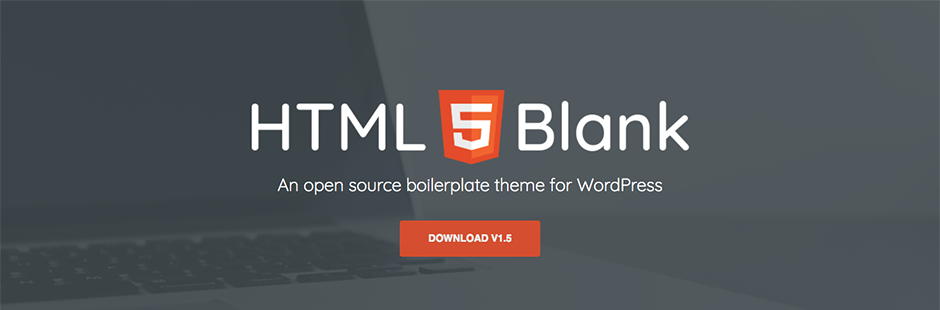
HTML5Blank
This theme is perfect to start building your own custom themes. Utilizing HTML5 the download comes with everything you need to start building your theme.
Go Now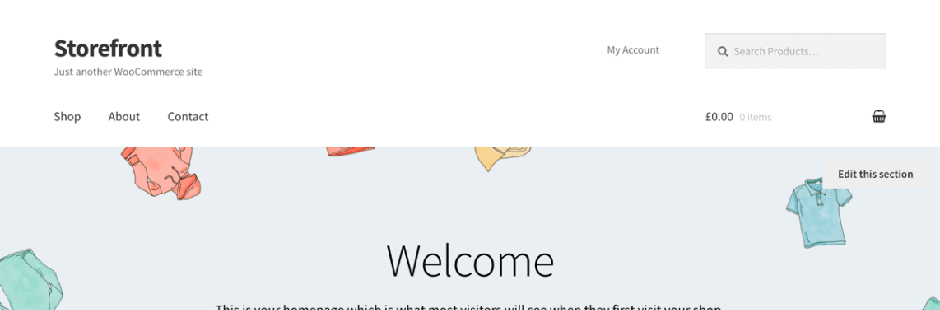
Storefront
This is by far the best theme to use if you want to set up an online store. Requires the WooCommerce plugin. This theme has all the functionality built for you out-of-the-box and is easy to customize without the need to know any HTML or CSS.
Go Now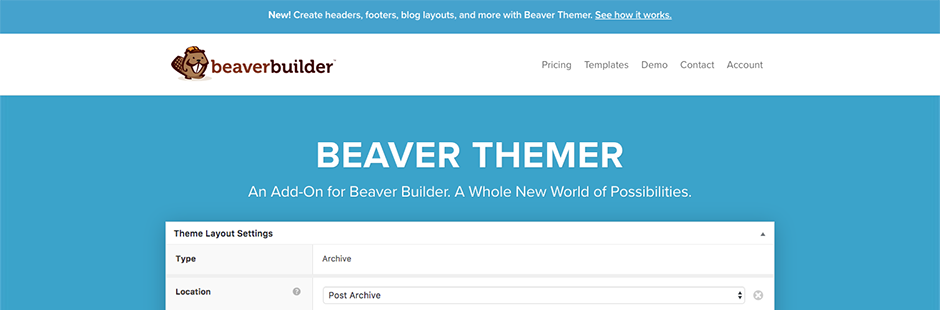
Beaver Themer
Technically this is plugin extension for the Beaver Builder plugin that allows you to build your own custom themes without any HTML or CSS knowledge.
Go NowWordpress Plugins
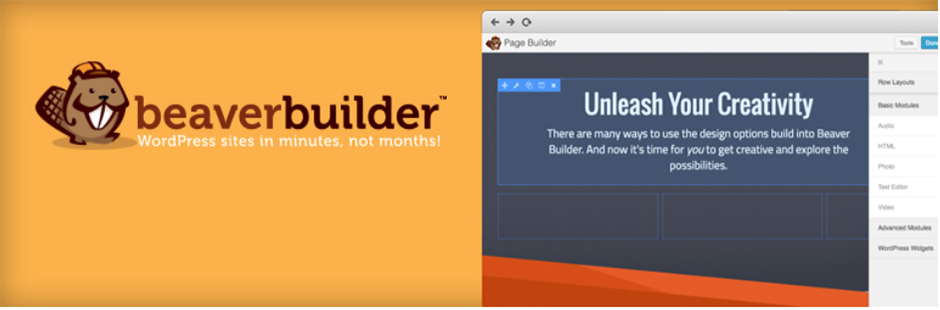
Beaver Builder
Drag and drop page editor for Wordpress that allows you to create beautiful responsive layouts for your website without the need to code. Check out this free version before you buy the premium.
Go Now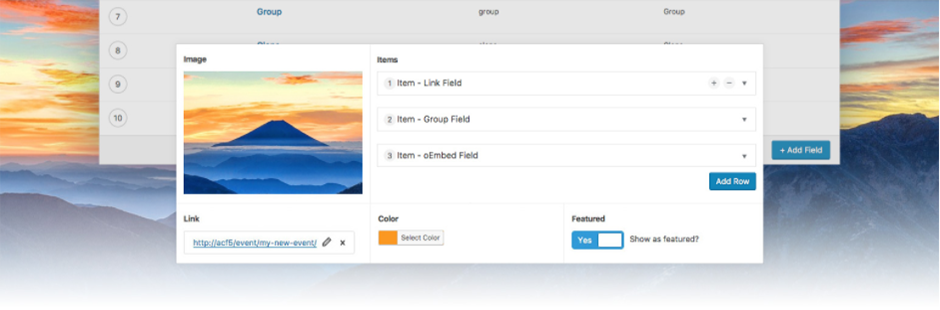
Advanced Custom Fields
Extend your pages and posts in Wordpress with custom fields. This is probably the most powerful plugin that you can get for Wordpress. The pro version is far better and worth the price tag if you find the free version useful.
Go Now
Custom Post UI
Allows you to create your own custom post types in Wordpress without all the tedious code that comes with it. This is a very powerful plugin that a developer can use to not only save time but extend the functionality of Wordpress to custom build content types for their website.
Go Now
WooCommerce
The best eCommerce plugin you can get for free for Wordpress. Easy to set up and customize, making it easy for anyone to set up an online store. Free themes are available for Woocommerce and Wordpress.
Go Now
WooCommerce Services
Requires WooCommerce plugin to be installed. This extension enables tax, shipping cost calculations and much more for your eCommerce store.
Go Now
Yoast
The best Search Engine Optimization plugin you can get for Wordpress. Includes social media channel optimization and submits sitemaps to Google Search Console for you.
Go Now
Contact Form 7
The easiest to use and most customizable form generator for Wordpress. Easy to use for a beginner, but also completely customizable for advanced users with knowledge of HTML. Advanced users are able to send HTML emails rather than text and completely customize their forms with CSS and JS.
Go Now
Updraft Plus
The best and easiest way to do backups on your Wordpress site and all for free. Enables you to upload to a remote storage server of your choice as well. This is a must!
Go Now
iThemes Security
The easiest to use free security plugin offered for Wordpress. Install the plugin and activate it and you're done. Your site will be protected from hackers and malware.
Go Now
Duplicator
Are you a developer that works locally on your machine? Or on your personal server when developing a site? Use this plugin to seamlessly transfer your website when it's ready to go live to a production server.
Go Now
Enable Media Replace
Wordpress has a downfall... it doesn't allow you to replace image files by default. Use this plugin to replace images within your site without having to go back and replace the image in the page or post.
Go Now
Imsanity
This plugin automatically optimizes images when you upload them to the Wordpress media library. Never worry again about uploading a 10MB JPG... this plugin will automagically reduce the dimensions to your specifications and compression rates.
Go Now
Polylang
The best translation plugin available for Wordpress. Seamlessly integrated it will easily allow you to create translated versions of your page. Use the language switch available in the Wordpress Menu generator to add a language switch easily to your menu.
Go Now
WP Fastest Cache
The best free caching plugin for Wordpress. Every Wordpress site needs to be cached to cut down on load times. Use this plugin!
Go Now
WP Rocket
The best paid caching plugin for Wordpress. Better than any of the free alternatives this will make your site load the fastest it possibly can. At 35 dollars a site it's very affordable. Upgraded accounts with more licenses available.
Go Now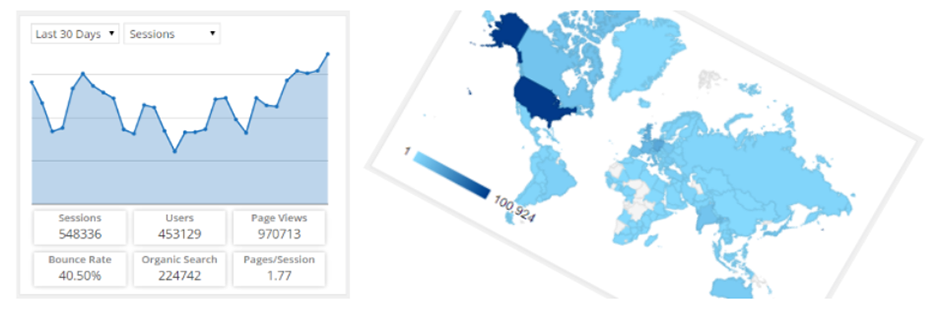
Google Analytics Dashboard
Install and activate this plugin to pull in your Google Analytics data to your Wordpress dashboard. Easy to use and completely free.
Go Now
The Events Calendar
Have the need to show a calendar with events on your website? This is the free plugin for you that comes packed full of robust features and is super easy to set up.
Go Now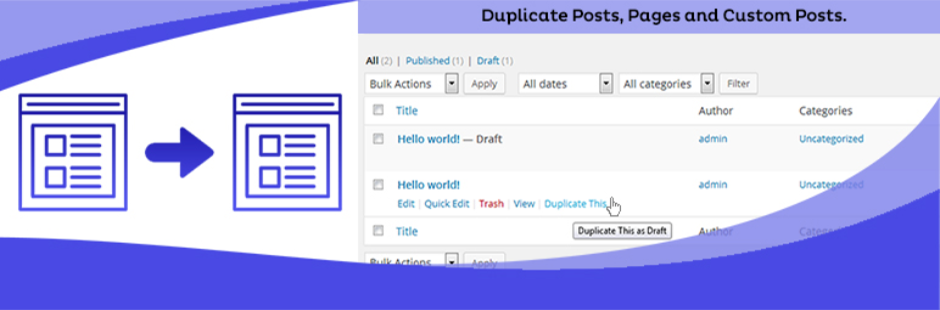
Duplicate Page
Allows you to duplicate posts, pages, and custom post types within the backend of Wordpress. This is super helpful if you have a bunch of pages with the same layout and you don't feel like recreating it everytime you need to use that layout.
Go Now
Admin Menu Editor
Have the need to customize the menu in the backend of Wordpress. Then this is the plugin for you. Completely free it allows to hide, re-organize & create Wordpress admin menu items.
Go Now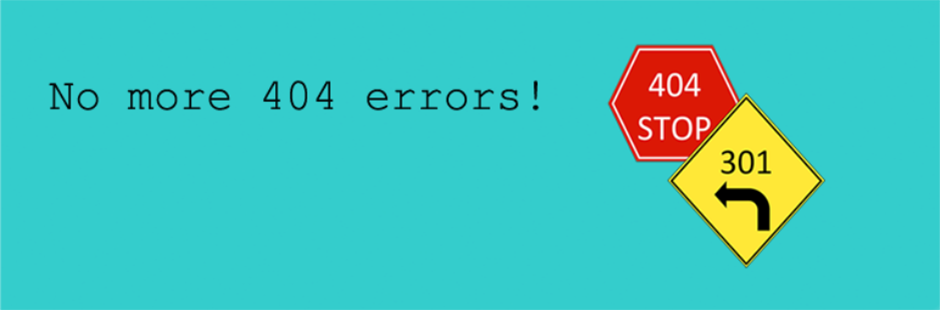
404 to 301
Have a website that has pages that come up and down frequently like a realtor site? Tired of all those 404 errors in your Google Search Console? Use this plugin to redirect all 404's to any page you like.
Go Now
bbPress
Need a forum on your website? Use this plugin to generate a complete online forum without any coding required and all for free!
Go Now
buddyPress
Want to add a social network to your website? Use this free plugin to add one without any need to code. Check out their website (https://codex.buddypress.org/) for tons of extensions and themes to use.
Go NowWordpress Tools
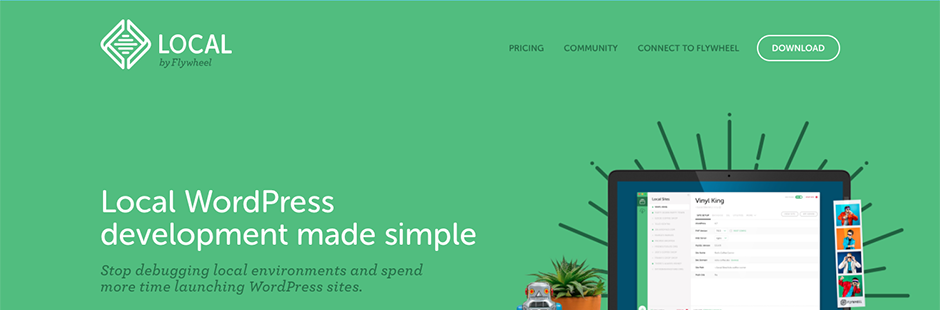
Local by Flywheel
The best local development environment for Mac hands down. This software makes it so easy to create new Wordpress websites all with a GUI that installs the site for you and allows you to start editing.
Go Now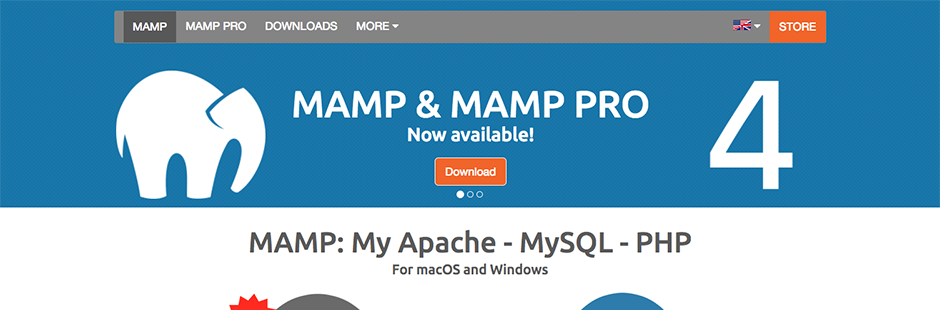
MAMP
Want to develop your Wordpress site on Windows or Mac for free? Check out this software which allows you to do so with ease. For the more advanced user as you still need to install Wordpress yourself.
Go Now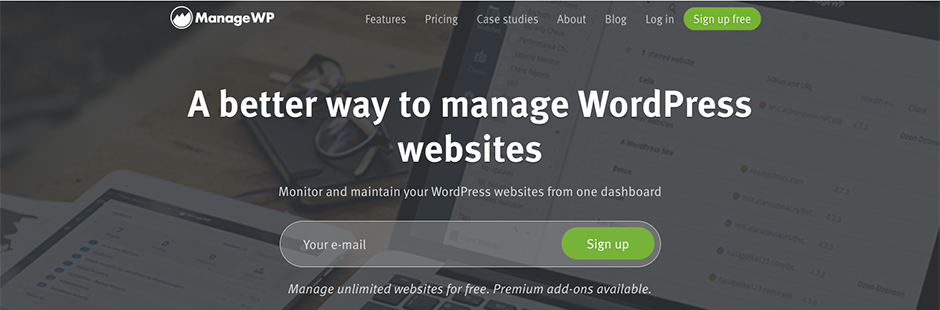
ManageWP
A free online tool to manage up to 100 Wordpress websites from a single dashboard. Allowing you to update plugins, pull backups, check for security risks and much more. This is hands down the best tool if you manage any Wordpress site.
Go Now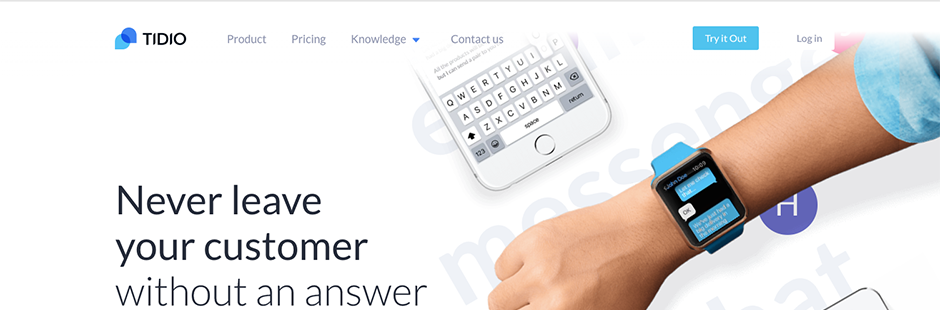
TIDIO Chat
Want to add a live chat feature to your Wordpress website? Check out this free chat solution that's super easy to integrate with Wordpress.
Go Now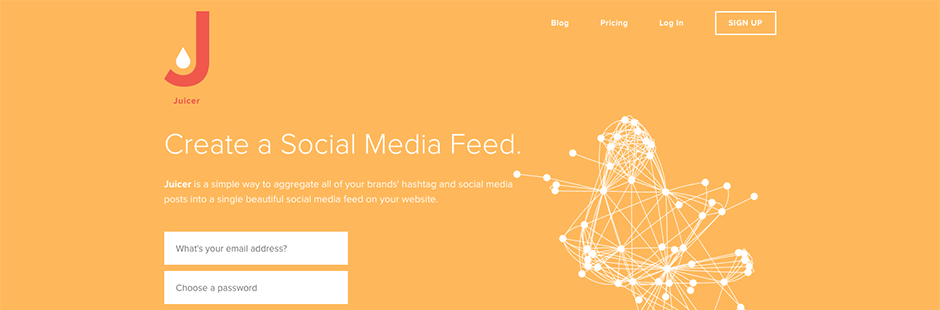
Juicer
Want a live social feed on your WordPress website for free? Check out this online tool that allows you to do just that for 2 social networks of your choice for free.
Go NowExplore more...

Return to the Design Blög.
Go Back
Starting a new project? Let me help you create something you can be proud of!
Request a quote
View the next blog post.
Go Now




